 Apologies to anyone who can actually see this post.
Apologies to anyone who can actually see this post.
Apparently modflowers.co.uk is experiencing some technical difficulties.
Namely that when people try to view my posts on my home page, they are getting nothing new after March 6th.
And some of you have commented, but your comments don’t seem to be anywhere to be seen.
I apologise wholeheartedly for any inconvenience.
Please do let me know if you can see anything posted after March 6th. I would really like to know whether I’m just talking to myself…
I have decided not to put up my planned post for today and instead to spend the day trying to sort it all out.
Wish me luck! ♥
![]()
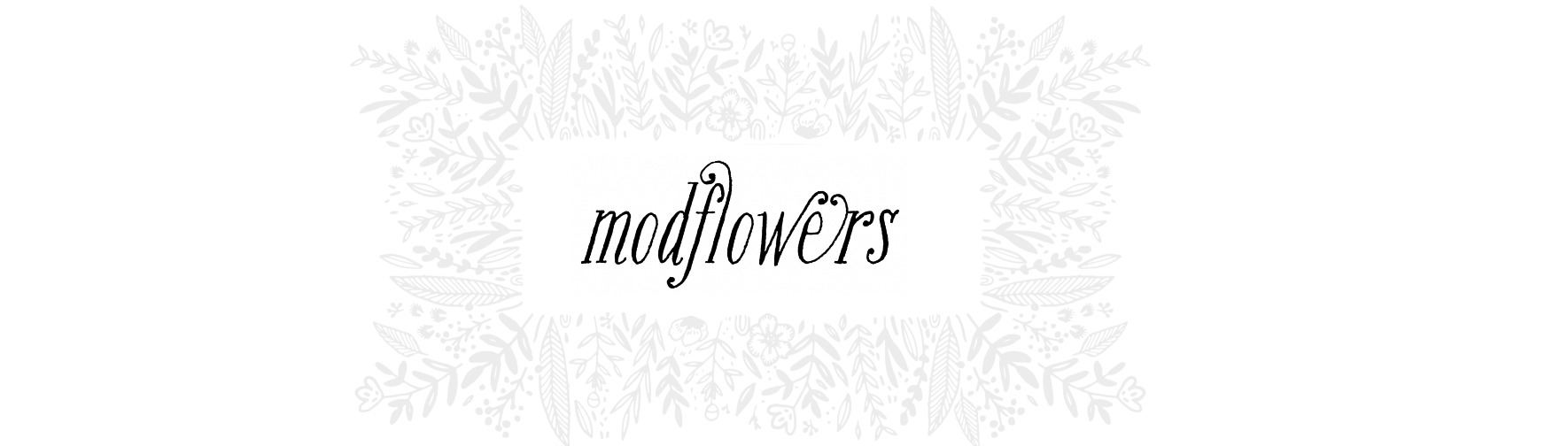
good luck 🙂 Galx
I’m obviously among the lucky few still getting a daily dose of loveliness and a chance to say my bit… Good luck getting it sorted, and please don’t stop posting; some of us are still enjoying regular updates!
Good to know I’m still getting through! I think it’s fine if you are accessing the new posts via a link direct to that post. They are still posting and still there.
The problem is that the home page is not updating, so if you just go directly there, you’ll probably see the same post stuck since March 6th. I’m about to spend the morning deleting and reinstalling plugins to see if that fixes it.
You lost me at “…via a link direct….”. I can only just get my blog to function, and am having slight nightmares at the prospect of having to write code for a button. The best of luck, I hope you get it sorted.
The secret to writing code, I’ve found, is to find someone who has already done what you’re trying to do (e.g. making a button) and copy their code, just changing the bits you need to to make it yours!
Yes, but where do you *put* it? Does it go in Widgets, as an Image, or what? And how do you insert the grab box? Do you begin to plumb the depth of my ignorance…?
Because you’re on wordpress.com you have to do it as a text widget, because you can’t otherwise fiddle with the code unless your site is self-hosted.
Try this – it’s called Grab My Button code generator.
It seems to suggest that it works with wordpress.com blogs, but I haven’t tried it.
Oh thank you! I do hope I can get it to work, otherwise my F2F block swap button is going to be embarrassingly feeble…
Good luck!
will need it….. 🙂
Just made a button for my blog – seems to work on self-hosted! Make sure you size the button image you want to use to the right width for your sidebar first.
I just tried it, and there’s a button, but it doesn’t open a link back to the blog, and the code is an absolute essay. It’s 1am, so I’m giving up for the day and will have another go tomorrow…
Oh dear. Well, there are other button generators – just google blog button generator. I bet a lot of them won’t work with wordpress.com though. Better luck tomorrow. x
Viewing through my phone, hope you get it all fixed xx
Thanks! Working on it!
hope you get your problem sorted out!
Thanks Darlene!
I can get you by going onto my blog page and clicking on the post title not on you, other than that it is you say not showing up. I do very much love my daily read, thanks!! xx
Thanks for letting me know Ruth. At least the links to posts work, and apparently new posts are still accessible via Bloglovin too. It’s just my home page that’s having a Groundhog Day.
Followed a link from my email…. (I get them sent that way so I don’t miss any..get me!!)
to your latest post…lots of luck, stuff like that takes so much time, you suddenly realise its taken all day!
I have just changed mine over to my own domain name still fixing things, namely my google page rankings they dropped!
best of luck
Daisy j x
Oooh, I had that problem when I switched. I added all the old content from my wordpress.com blog to my new site and was advised just to leave the old wordpress.com blog up, with a final post redirecting everyone to the new blog. But my rankings and page hits went down to almost nothing as a result, because anything elsewhere on the web linking to my blog images / posts was sending people to the old blog, not the new one! Had to set up an automatic redirect to fix that!
What a drag!! I’m seeing everything. I hope it isn’t too painful to fix!!! Sending happy tech karma your way!!!!
I think you might have fixed it! Your home page now shows this post – hurrah! Lots of comments below too, so that looks promising 🙂
And my comments are posting and showing 🙂 Think you will need a large glass of wine tonight! xxxx
Yay! All my own work too! x
I’m here!!! I am getting you. Hugs and love . XXXJ